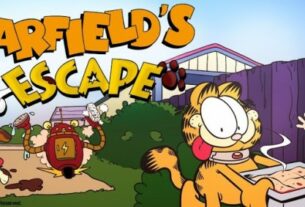Mobile gaming has seen exponential growth in recent years, with millions of players worldwide enjoying their favorite games on smartphones and tablets. As the popularity of mobile gaming continues to soar, so does the interest in live streaming gameplay for an audience. Streaming mobile games allows gamers to showcase their skills, interact with viewers, and potentially make a living from their passion. In this comprehensive guide, we will walk you through the steps to start streaming mobile games effectively.
1. Prepare Your Mobile Device
Before you can learn how to live stream your gameplay of mobile games, it’s essential to ensure that your mobile device is up to the task. Streaming mobile games demands a capable smartphone or tablet that can handle both running the game smoothly and handling the streaming process. Check if your device has sufficient processing power, RAM, and storage to avoid lags or crashes during your live stream.
Moreover, invest in a good-quality smartphone mount or stand to keep your device stable during gameplay. A steady setup is crucial to maintain a professional-looking live stream. With the right equipment and a well-prepared mobile device, you’ll be ready to embark on your journey to stream mobile games and engage with your audience in exciting gaming adventures.
2. Download Streaming Apps
To learn how to live stream your gameplay of mobile games, you’ll first need the right tools in your streaming arsenal. Streaming software and apps are essential to make your mobile gaming adventures accessible to your audience. Fortunately, there are various options available to cater to your specific preferences.
Popular choices among streamers looking to live stream mobile games include Streamlabs, OBS Studio, and dedicated mobile streaming apps like Omlet Arcade, Mobcrush, or StreamCraft. Each app has unique features and capabilities, allowing you to customize and enhance your live stream experience.
Before you dive into the world of live streaming, take some time to explore and download the streaming app that best suits your needs. With the right software, you’ll be well on your way to entertaining viewers with captivating live streams of your favorite mobile games. Stream mobile games like a pro and share your gaming skills with the world, one live stream at a time.

3. Set Up Your Streaming Account
To embark on your journey to live stream mobile games, the first critical step is to create an account on a popular streaming platform. There are various options, including Twitch, YouTube Gaming, Facebook Gaming, or Trovo. Select the platform that aligns with your target audience and content preferences. When creating your profile, choose a catchy username that resonates with your brand or personality. Craft a compelling description that not only describes your content but also entices viewers to click on your stream.
Next, it’s essential to connect your chosen streaming app to your streaming platform. This connection lets you seamlessly broadcast your mobile gameplay to your chosen audience. Linking your accounts is usually a straightforward process within the streaming app’s settings. By following these steps, you’ll be all set to learn how to live stream and share your gaming prowess with the world. So, whether you’re a seasoned streamer or a newcomer eager to live stream your mobile games, setting up your streaming account is the crucial starting point to kickstart your streaming journey.
4. Configure Streaming Settings
Before you embark on your journey to live stream your gameplay of mobile games, it’s essential to fine-tune your streaming settings for the best possible experience. Configuring these settings will help you achieve optimal quality and performance during your live stream.
Adjust crucial parameters like video resolution, bitrate, frame rate, and audio settings. These settings should align with your mobile device’s capabilities and the speed of your network connection. Learning to strike the right balance between video quality and streaming stability is key to keeping your audience engaged and satisfied.
Experimentation is the name of the game when it comes to streaming mobile games. Try different configurations to find the sweet spot that ensures smooth and captivating streams. With the right settings, you’ll be well-prepared to live stream your mobile games, providing viewers an immersive and enjoyable experience. So, take the time to optimize your streaming settings and get ready to showcase your gaming skills to the world.
5. Define Your Streaming Purpose
Once logged in, it’s time to decide what you plan to use streaming apps for when you want to learn how to live stream your mobile games. Will you stream your mobile game sessions exclusively, or do you want to include additional content like commentary, camera feed, or music in your live stream? Defining your streaming purpose is a crucial step that will help you tailor your setup accordingly and create a compelling and engaging live stream experience for your viewers.
If you’re passionate about showcasing your gaming skills and want your audience to immerse themselves in your mobile games, focusing solely on live streaming your gameplay may be your primary objective. On the other hand, if you wish to connect with your viewers on a more personal level and add a unique touch to your live stream, incorporating elements like live commentary, a camera feed to show your reactions or background music can enhance the overall viewing experience. By defining your streaming purpose, you’ll have a clear direction for how to effectively stream mobile games and connect with your audience in a way that aligns with your goals and style.
6. Go Live and Share Your Gameplay
Now that you’ve fine-tuned your streaming setup, it’s time to hit that ‘Go Live’ button and let the world witness your mobile gaming prowess. The process is more straightforward than ever. But before you dive headfirst into the world of live streaming mobile games, there are a few essential steps to consider. First, choose the platform that best suits your audience and style. Whether it’s Twitch, YouTube, Facebook, or another platform, select the one where you can connect with your viewers most effectively.
Next, don’t underestimate the power of an attention-grabbing title and description. Craft a captivating title that reflects your gameplay or personality, and pair it with an engaging description that gives potential viewers a glimpse of what to expect. A well-thought-out title and description can distinguish between attracting a handful of viewers and building a dedicated following.
Lastly, ensure that your gameplay and stream settings are optimized. Smooth and high-quality streams are more likely to keep viewers engaged. Adjust your settings to provide the best possible streaming experience for your audience. With these steps completed, you’re ready to hit ‘Go Live’ and embark on your journey to live stream your mobile games and connect with gaming enthusiasts worldwide.
Pro Tips for Seamless Mobile Game Streaming
- Optimize device performance: To ensure a smooth streaming experience, close all open apps except your game and streaming app. This step minimizes potential lags and prevents crashes during your live stream.
- Connect via WiFi: For optimal performance and to avoid unexpected data charges, always stream while connected to a stable WiFi network. Streaming over cellular data can lead to interruptions and buffering.
- Unplug your headphones: To capture all in-game sounds and your voice effectively, disconnect any Bluetooth or wired headphones or speakers. This ensures that your viewers get the full audio experience.
- Keep your microphone clear: As your microphone captures your audio, ensure that your hand or any obstructions do not cover it. Clear audio quality is crucial for engaging with your audience.
- Disable notifications and protect your privacy: Enable the “Do Not Disturb” mode on your phone to prevent disruptive notifications during your stream. Remember that everything on your screen is visible to viewers, so exercise caution when switching apps or opening new windows.
- Stay unlocked while live: If your device locks while live streaming, your stream will abruptly end. To prevent this, adjust your device settings to keep it unlocked while you’re actively streaming, ensuring a seamless experience for both you and your audience.
Streaming mobile games can be a rewarding hobby or a potential career if approached with dedication and creativity. By following these steps and continuously improving your streaming skills, you can create an engaging and entertaining mobile gaming channel that attracts viewers and lets you share your passion with the world. Remember that building an audience takes time, so stay patient and persistent on your journey to becoming a successful mobile game streamer.
What is mobile game streaming, and why should I do it?
Mobile game streaming involves broadcasting your gameplay live over the internet for an audience to watch in real time. It’s a fantastic way to connect with viewers, share gaming experiences, and build a community of like-minded gamers. Whether you’re a casual gamer or an aspiring content creator, mobile game streaming offers an opportunity to showcase your skills and entertain an online audience.
Can I monetize my mobile game streams?
Yes, you can monetize your mobile game streams through various methods. Platforms like Twitch and YouTube offer monetization options such as ads, channel memberships, and donations from viewers. You can earn money through sponsorships, affiliate marketing, and merchandise sales once you have a dedicated audience.
How can I engage with my viewers while streaming mobile games?
Interaction with your viewers is crucial for a successful stream. Engage with your audience by reading and responding to chat messages, asking questions, and involving them in gaming decisions. Building a community through engagement can lead to more loyal and active viewers.
How do I promote my mobile game streams to attract more viewers?
Promote your streams through social media, gaming forums, and communities relevant to your content. Consistent scheduling and branding also help attract viewers. Collaborating with other streamers and participating in networking events can expand your reach.